Every business on the planet has invested time and money into their infrastructure. Infrastructure which includes the applications the business uses on a day to day basis. Think of that one application in any of the organizations you've ever worked for that was so mission critical that if it were to disappear tomorrow, the business would struggle to operate. Generally speaking, that application tends to be something so fundamental to the business that just about everyone uses it.
Workflow
Nextide is excited to announce that we’re joining the Vector Institute’s FastLane program! Our first step was enabling Maestro, our Drupal-based business process automation engine, with AI. Now, we’re taking the next step by joining the Vector Institute’s FastLane program. This reflects our commitment to Maestro, AI, and continued innovation for our Canadian built process automation engine.
We've updated our Maestro Template Builder in our Maestro 4.2 release!
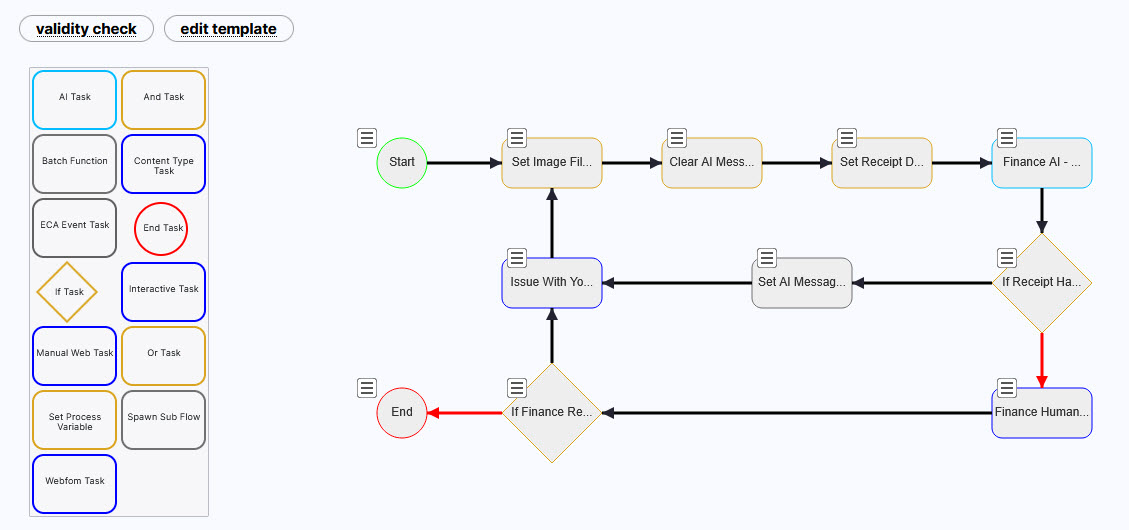
Our new Template Builder is now based on diagram-js, the same Javascript library that powers BPMN.iO. With this update Template Builder now supports:
Jira is an incredibly popular project management and issue tracking tool and is very flexible and adaptable to project workflows and can be further enhanced with the extensive application ecosystem that surrounds the product. In a recent project, we used Maestro AI to supercharge a Jira workflow to offload external participant feedback loops to Maestro and let Maestro AI determine which feedback loop to use.
Maestro and ECA Integration
When Maestro first hit the Drupal scene, it was 2011, Drupal 7 was the main release and the Rules module was the primary mechanism you'd use to react to events happening in your Drupal system. Maestro integrated easily with Rules to allow site builders to fire off Maestro workflows when events happened in Drupal. Fast forward to 2025, and the ECA module is rapidly gaining traction.
Agentic AI with Maestro
AI is disrupting the business world where many look to AI as a way to replace personnel. We at Nextide look at AI combined with our Maestro Workflow Engine as a way to increase people's productivity by replacing the mundane or repetitive tasks that humans do, retaining employees and allowing them to focus on important business tasks. As AI offerings mature, offloading routine and time consuming tasks to AI to perform will become the norm.
In the dynamic world of academia, managing academic visitor applications efficiently is crucial. The University of Oxford Mathematical Institute has embraced the power of Drupal and the Maestro module to streamline and enhance their academic visitor application process. Let's delve into the seamless workflow that facilitates this crucial task.
The General Design
Initiation: Academics or their assistants initiate the process by filling in a comprehensive multi-page webform tailored to their needs.
We are pleased to announce the latest release of our workflow engine, Maestro. In this release, we have not only addressed a few minor bugs but also introduced several significant enhancements. These enhancements empower you to automate complex business processes that extend beyond your Drupal environment, opening up a world of possibilities.
NASA’s Jet Propulsion Laboratory (JPL) needed to automate an internal document approval process where any given launch of the workflow could:
Gartner recently released an interesting tech note discussing how automated business processes and online integration and transformation of business workflow should be a focus for businesses. By 2022, 50% of digital business technology platform projects will connect events to business outcomes using event-driven intelligent business process management suite (iBPMS)-oriented frameworks - here is a link to the Gartner article.
